Getting Started
Payment Guide
Available regions
Purchase Plan
Get a proxy
Integration Tutorial
Browser
Fingerprint browser
Simulator
Proxy Manager
Operating System Settings
Available regions
Purchase plans
Get an proxy
Integration Tutorials
Browser
Fingerprint browser
Simulator
Operating System Settings
Available regions
Purchase Plan
Get a proxy
Integration Tutorial
Browser
Fingerprint browser
Simulator
Operating System Settings
PIA Client
Group Control APP
Client line problem
The client cannot connect to the server
Unable to connect
IP location does not match
Speed issue
Payment issues
Login Issues
If you use Credit Card to purchase the PIA plan, you need to use Credit Card to purchase cryptocurrencies first.
To purchase cryptocurrency with a credit card, it is important to verify that the credit card issuer and payment network support such transactions. Credit card issuers prohibit cardholders from conducting cryptocurrency transactions for a variety of reasons.
Note: To confirm that your credit card supports these types of transactions, we recommend that you always check with the credit card issuer before engaging in any cryptocurrency transaction.
How does Credit Card buy cryptocurrencies?(Eg: Binance)
1. Log in to your Binance account and click [Buy Crypto] - [Credit/Debit Card].
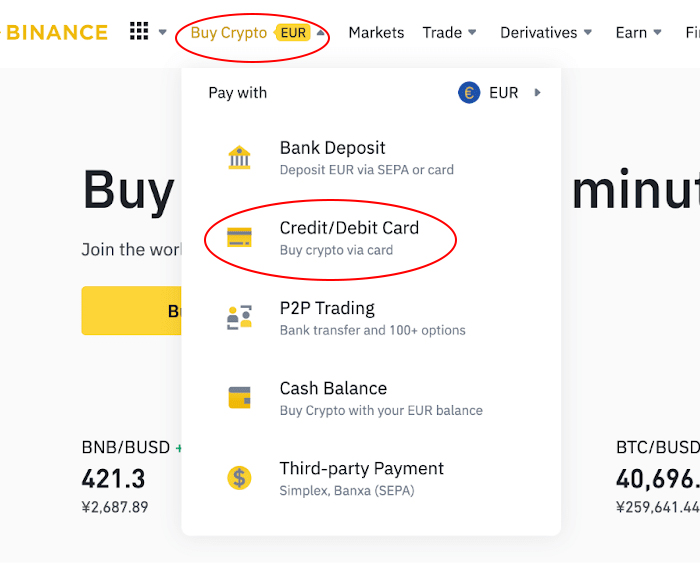
2.Here you can choose to buy crypto with different fiat currencies. Enter the fiat amount you want to spend and the system will automatically display the amount of crypto you can get.
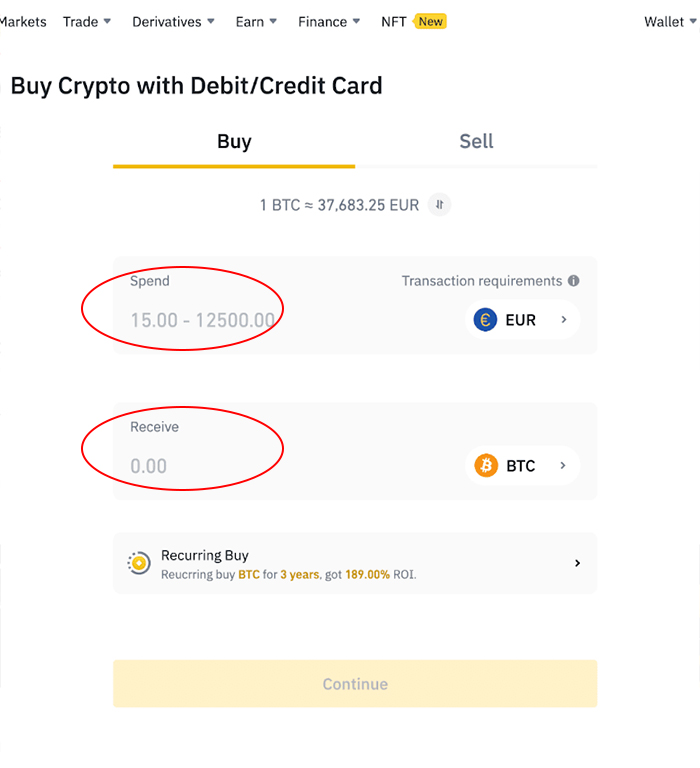
3. Click [Add new card].
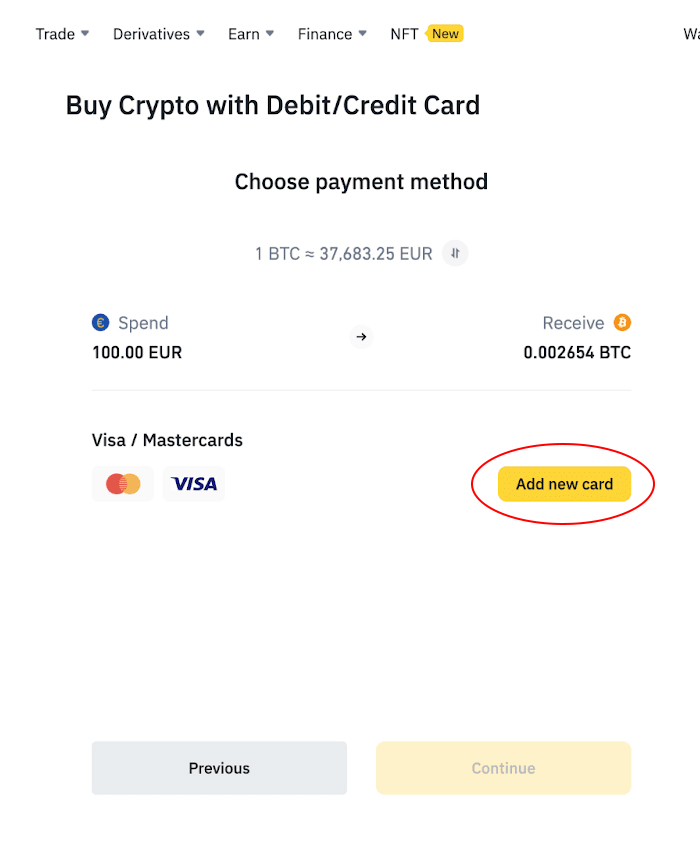
4. Enter your credit card details. Please note that you can only pay with credit cards in your name.
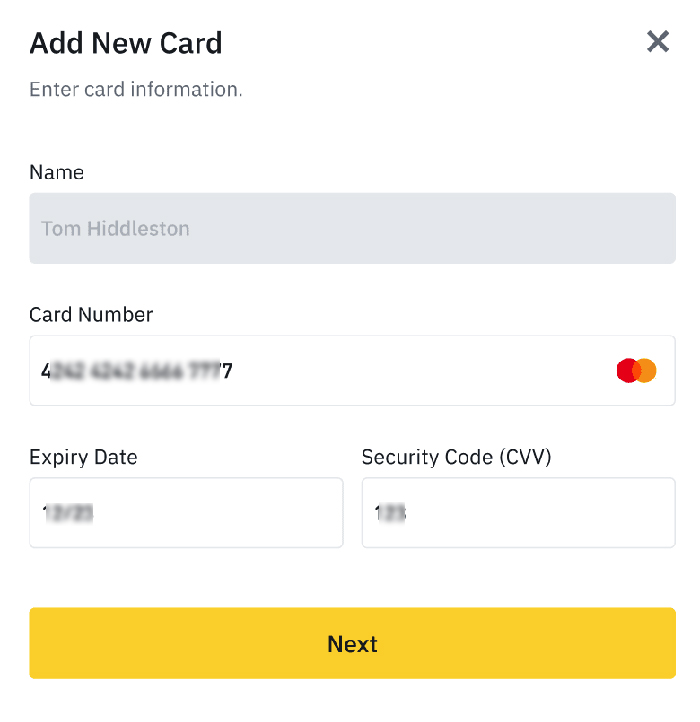
5. Enter your billing address and click [Confirm].
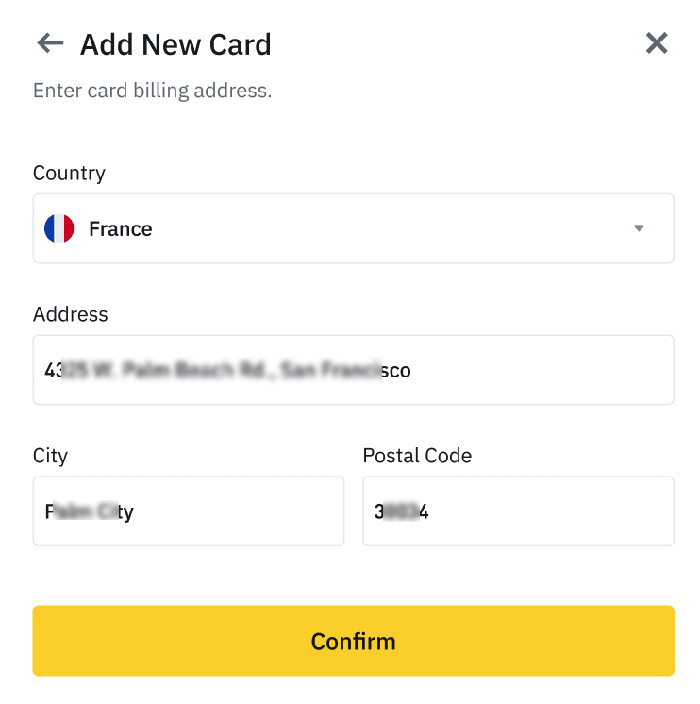
6. Check the payment details and confirm your order within 1 minute. After 1 minute, the price and the amount of crypto you will get will be recalculated. You can click [Refresh] to see the latest market price. The fee rate is approximately 2% per transaction.
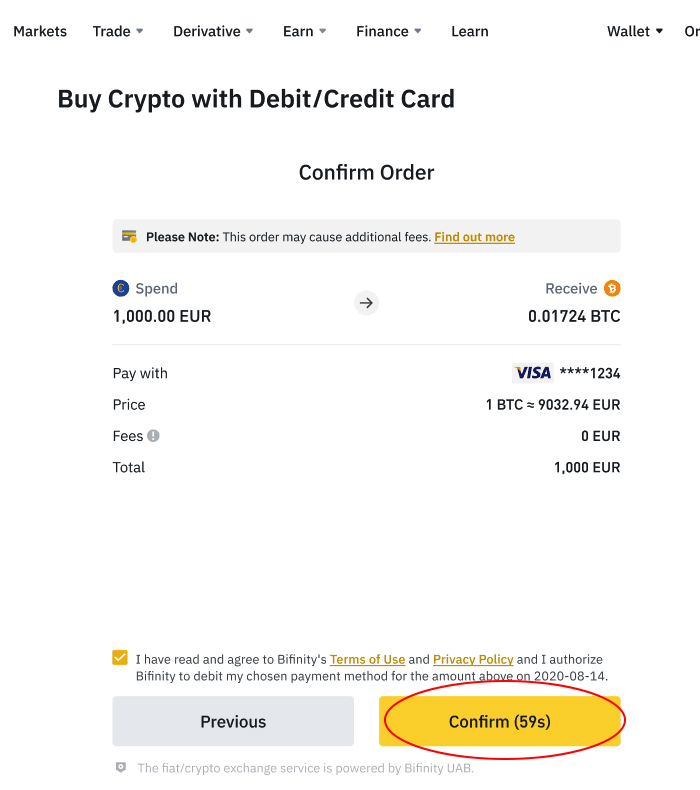
7. You will be redirected to your bank's OTP transaction page. Follow the on-screen instructions to verify the payment.
8. After the cryptocurrency recharge is completed, select the PIA plan suitable for your business and click [Buy Now]
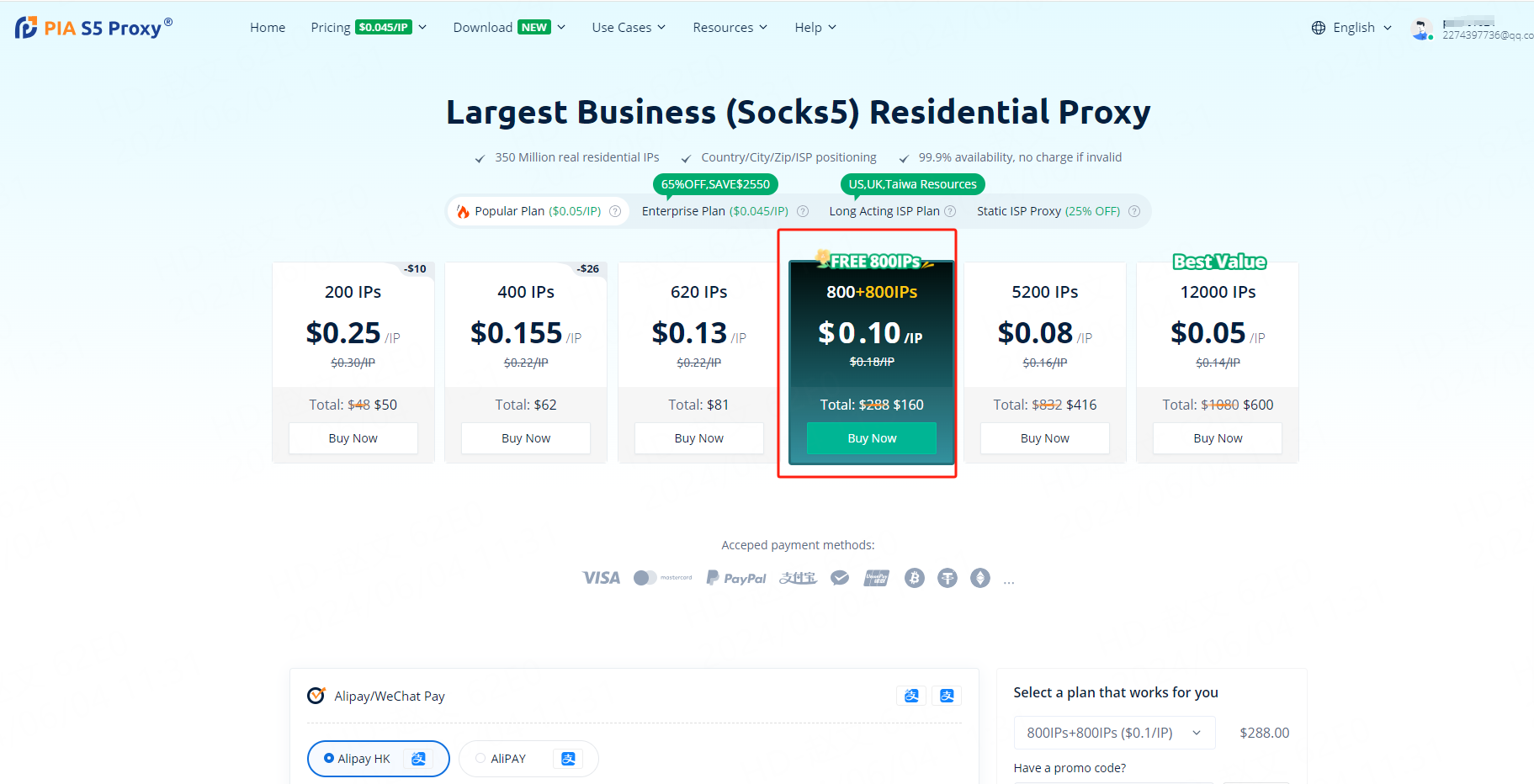
9. Select [Virtual Currency] payment method as BTC
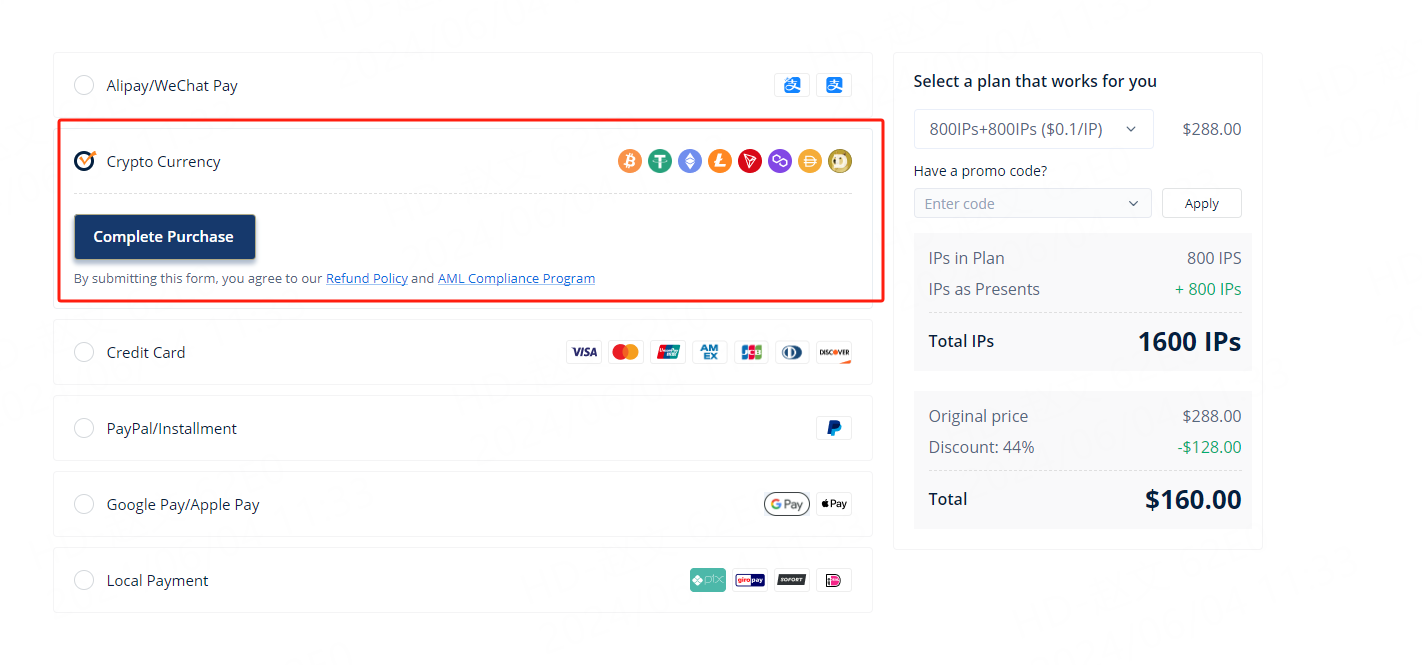
10. Click [Bitcoin]
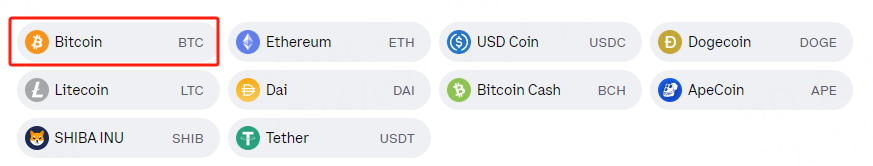
11. Scan the QR code or copy the BTC address to complete the payment
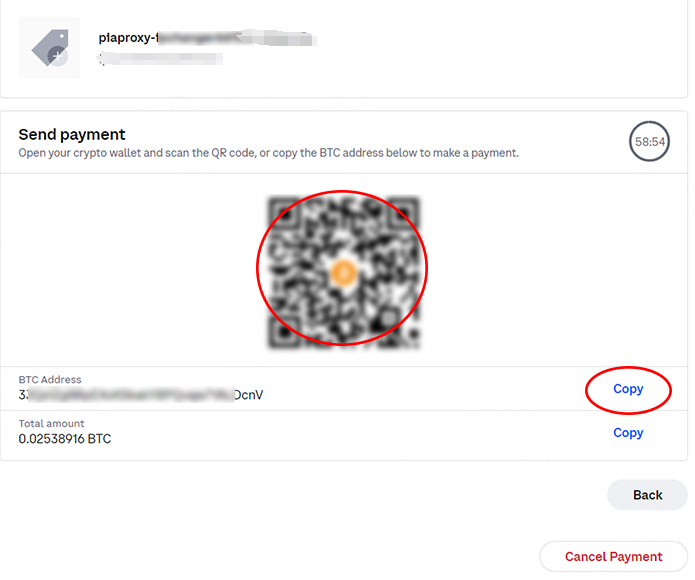
This document provides you with everything you need to get started with our proxy
If you can't find something or need assistance, please contact us at support@piaproxy.com or via our 24/7 live chat.
Our file has two main parts. The first one is dedicated to PIA proxy integration proxy and the second one is dedicated to the use of the free tool
This section contains information about using free tools, where you can find the specific process and method for configuring each tool and proxy IP. Choose the proxy tool that's right for you and follow the guidelines for smooth integration.
If you need any assistance, please feel free to contact us at support@piaproxy.com We will try our best to help you solve the problem.