MacOS Install Tutorial
1.Click here to download Pia S5 for MacOS
2.Go to your downloads folder
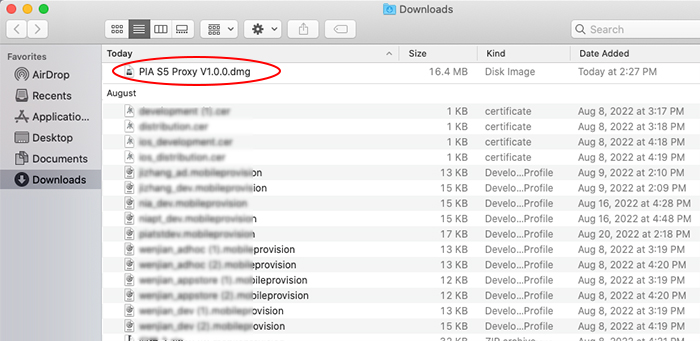
3.Right-click the PIA S5 Proxy.dmg file and click Open
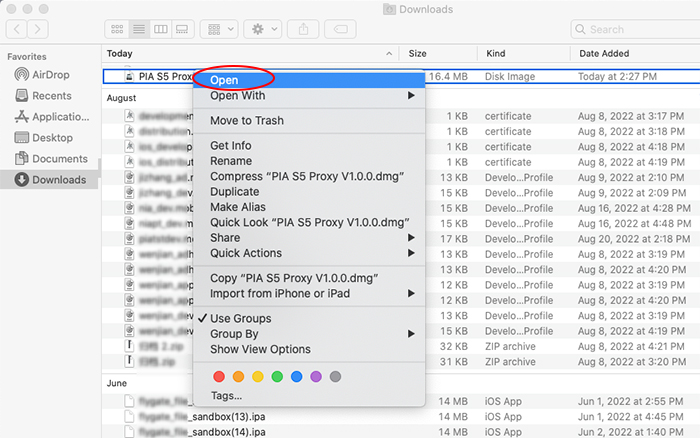
4.Go to the PIA S5 Proxy application folder
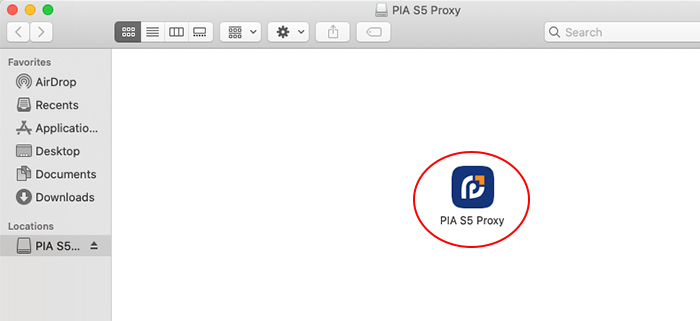
5.Right-click the PIA S5 Proxy application and click Open
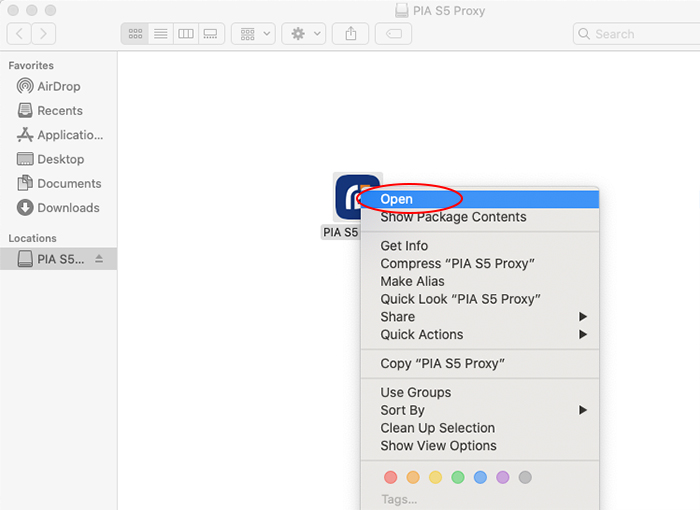
6.A pop-up window prompts "Are you sure you want to open it?" Click Open
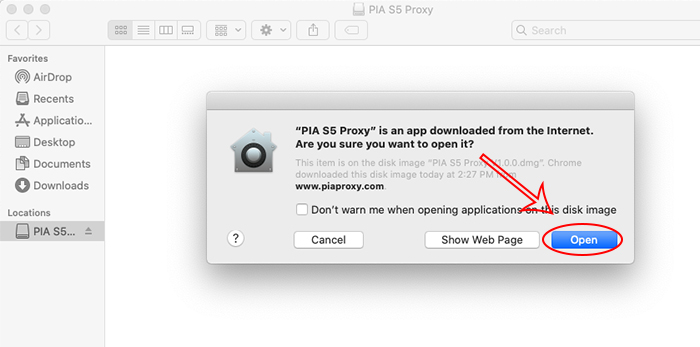
Important: When you can't install because of "can't open because apple can't check it for malware", or can't open after installation, you can solve it like this!
6.1 Click "OK" in the pop-up window
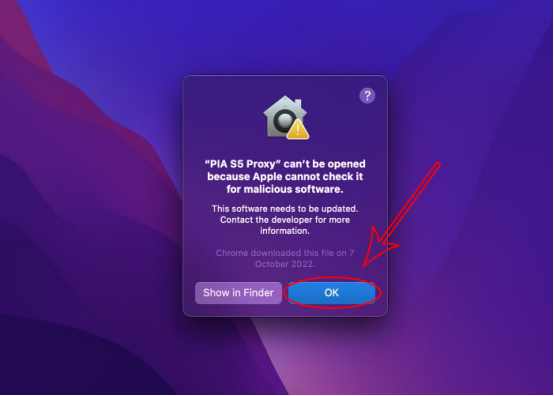
6.2 Open System Preferences
6.3 On the Preferences interface, click "Security and Privacy"
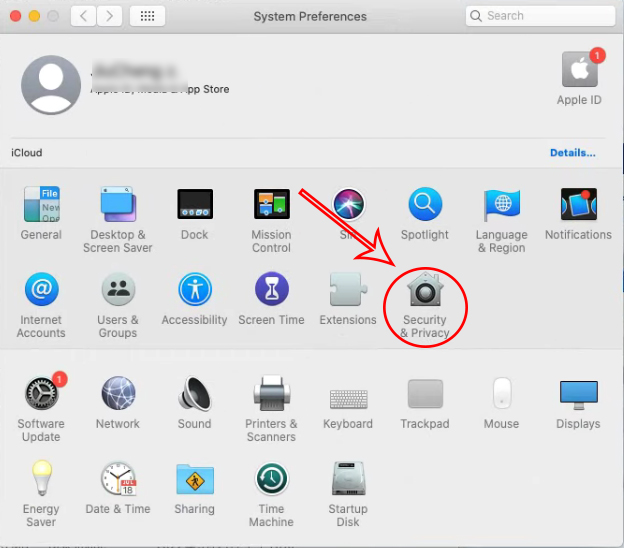
6.4 Go to the Security and Privacy window and click the "General" tab
6.5 In the general settings panel, click the "Open anyway" button next to "Blocked because from an unidentified developer" to complete
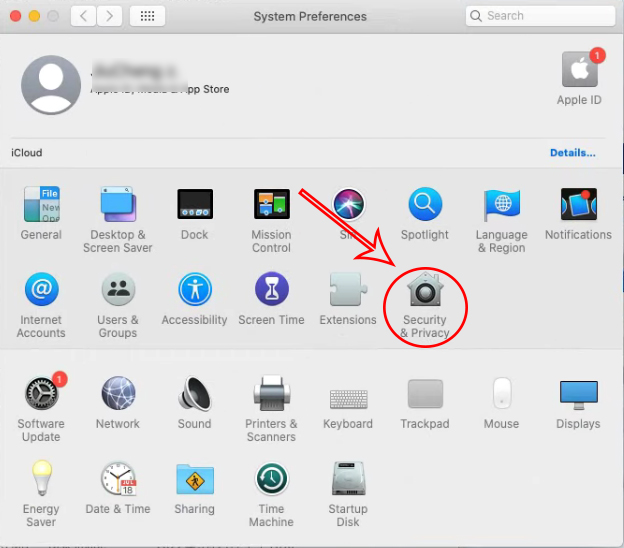
7. The PIA S5 Proxy program will start
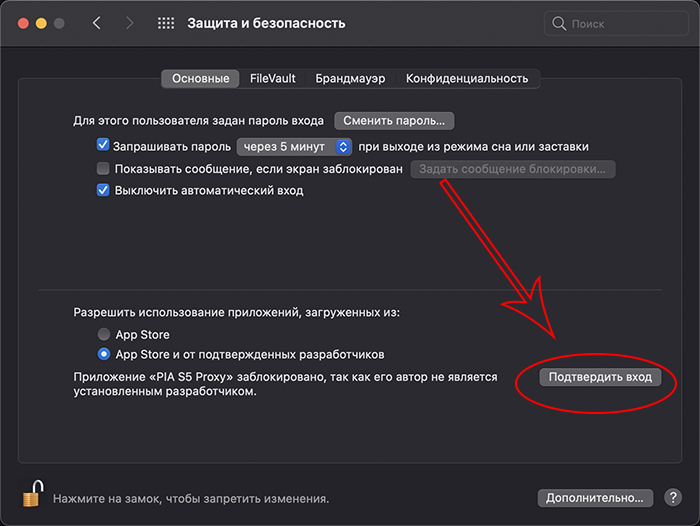
8. Select country, state, city or ZIP search, click Start proxy to get started!
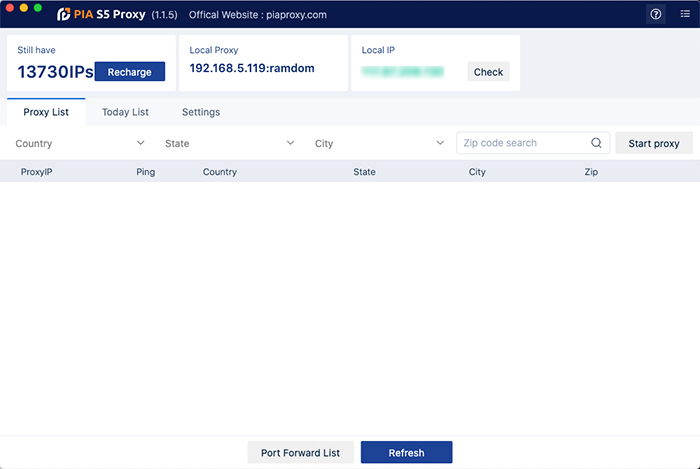
< Previous
Program proxy settingsNext >
Not Repeat Proxy


























































