Program proxy settings
1.Open the Pia client and click Program
2.Add application: click "Browse" or drag the program to Program
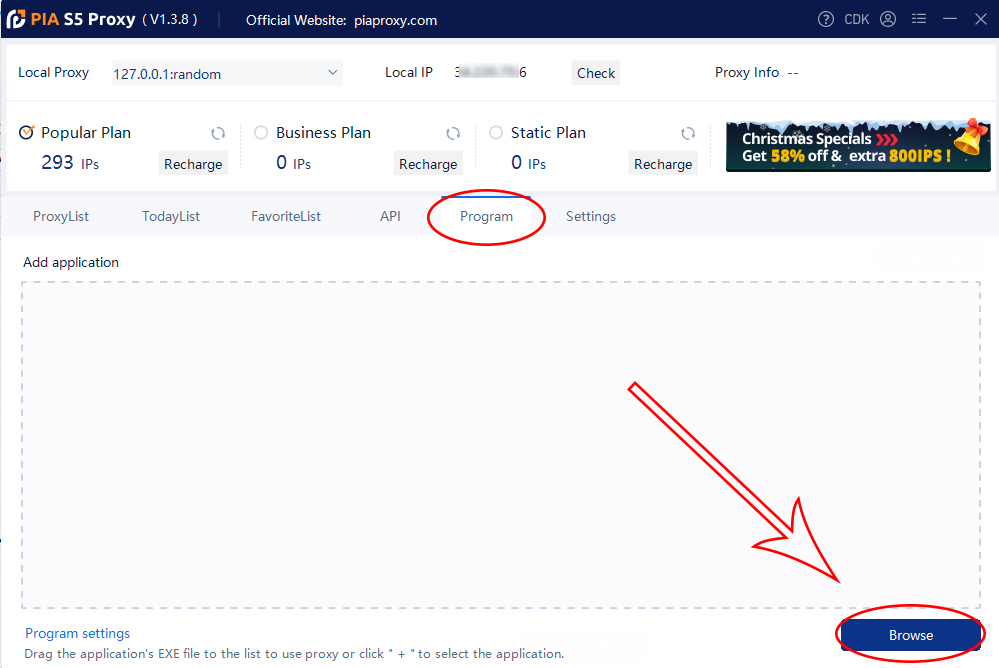
3.Right-click the program and click Go ProxyList
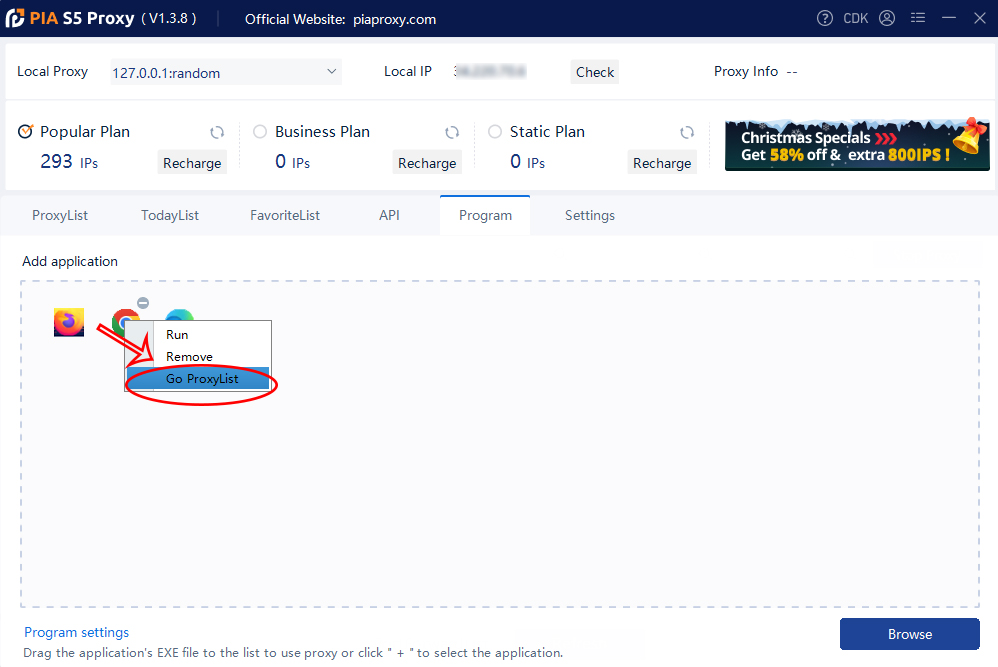
4.Select an IP right click and click Program connect
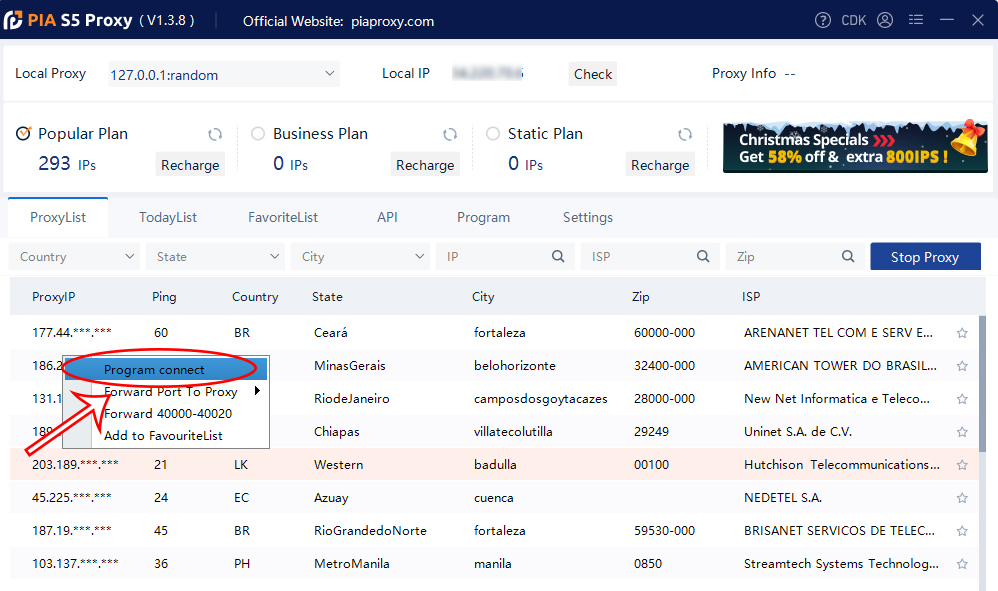
5.Right-click the program and click Run
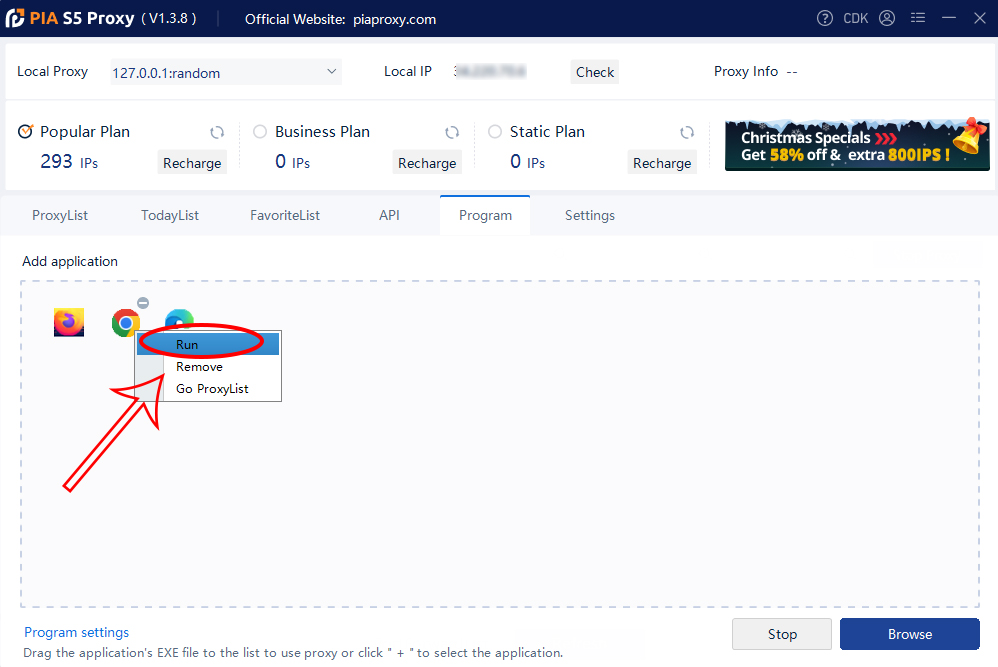
6.The program will run automatically and you will be automatically connected to the proxy
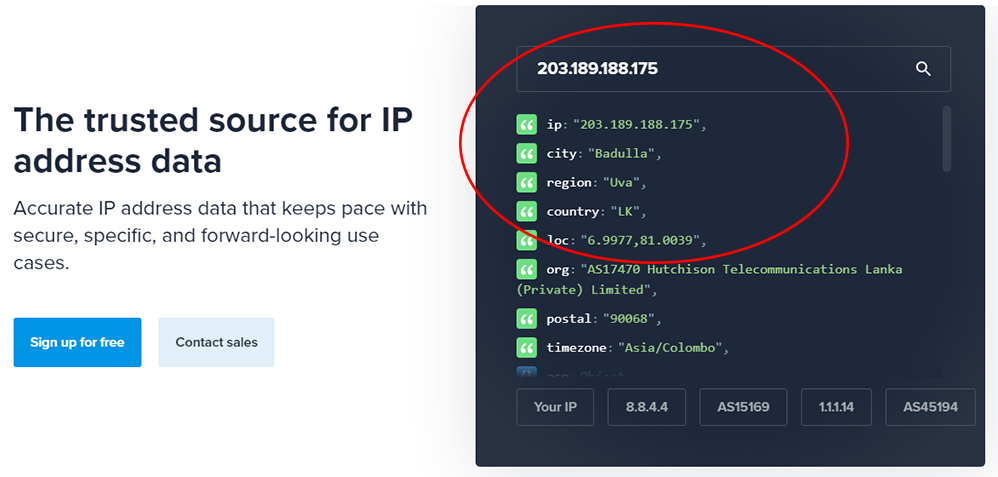
< Previous
API GuideNext >
MacOS Install Tutorial


























































