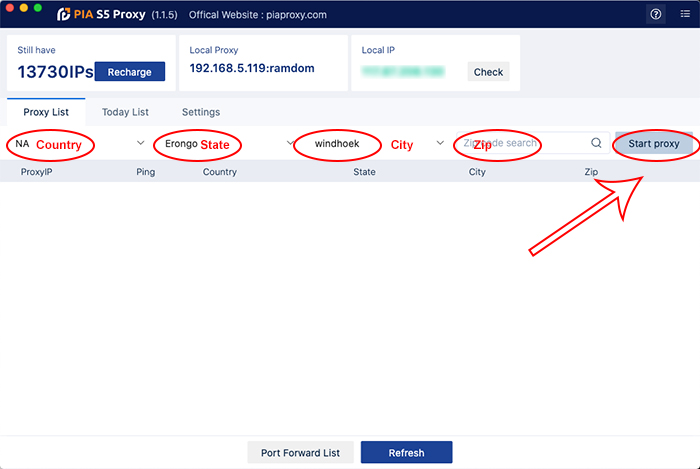MacOS 安裝教程
1.點擊 這裡 下載適用於 MacOS 的 Pia S5
2.轉到您的下載文件夾
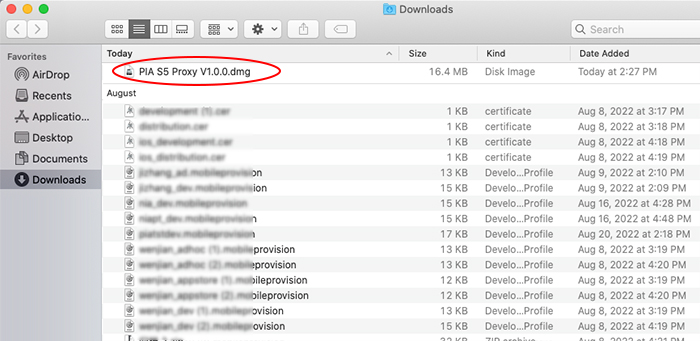
3.右鍵單擊 PIA S5 Proxy.dmg 文件並單擊打開
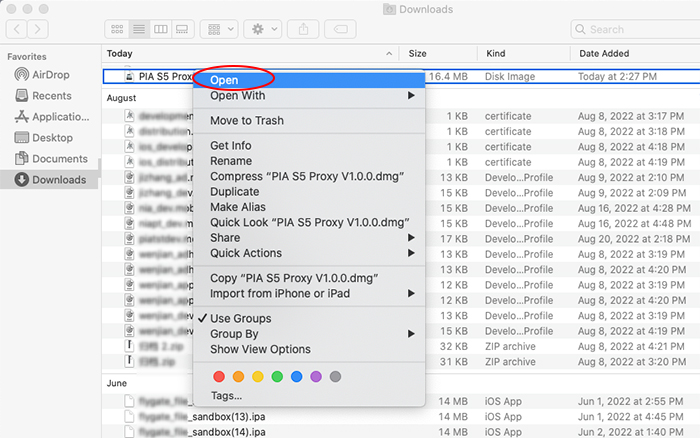
4.轉到 PIA S5 代理應用程序文件夾
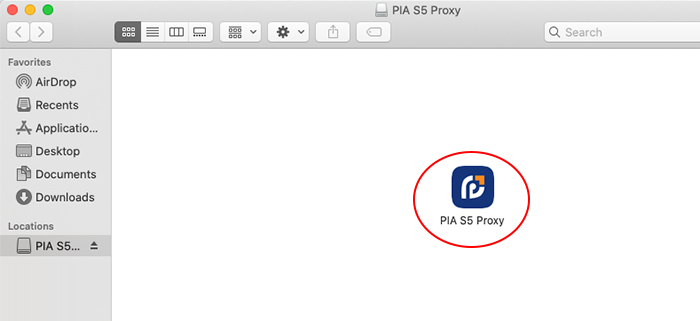
5.右鍵單擊 PIA S5 代理應用程序,然後單擊打開
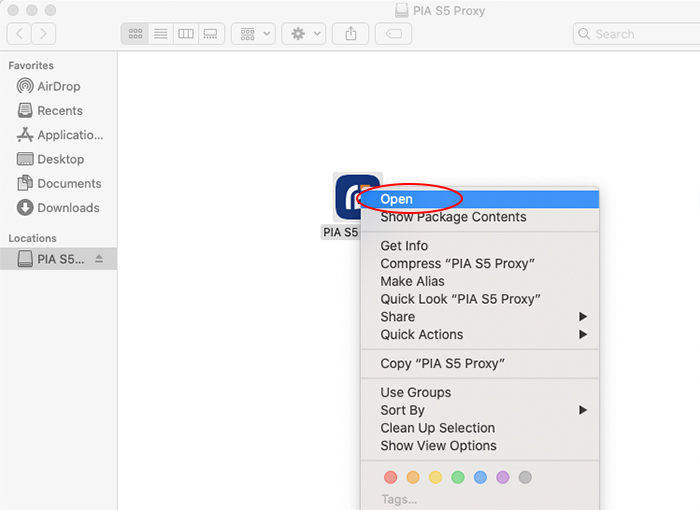
6.彈窗提示“Are you sure you want to open it?” 點擊打開
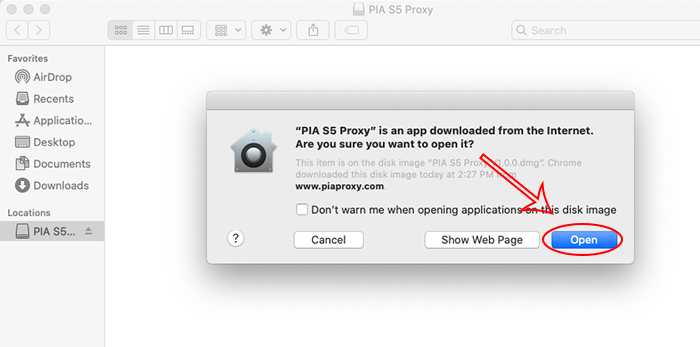
重要:當您因“無法打開,因為蘋果無法檢查惡意軟件”而無法安裝,或安裝後無法打開時, 你可以這樣解決!
6.1 在彈出的窗口中點擊“確定”
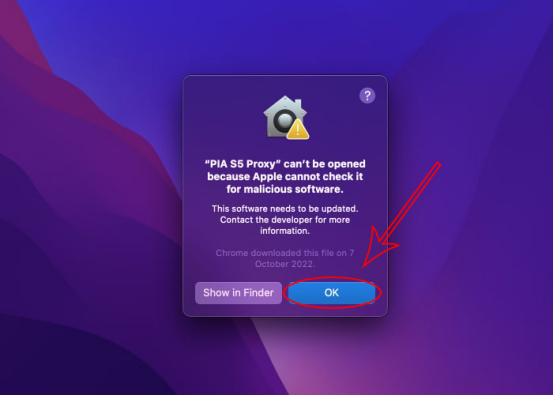
6.2 打開系統偏好設置
6.3 在首選項界面,點擊“安全和隱私”
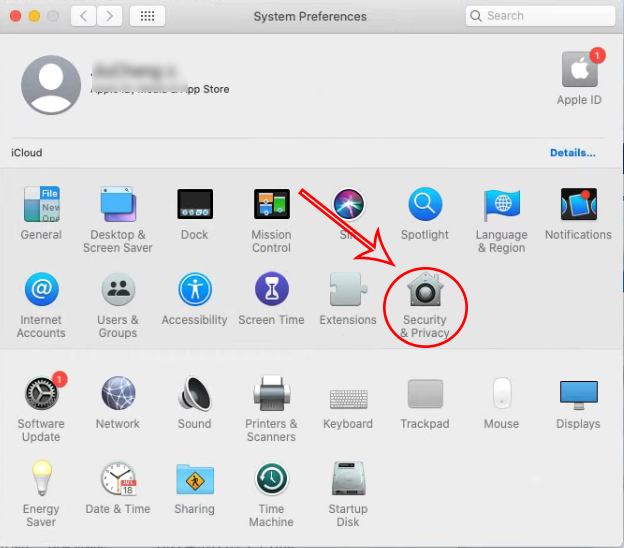
6.4 轉到“安全和隱私”窗口,然後單擊“常規”選項卡
6.5 在常規設置面板中,單擊“由於來自身份不明的開發者而被阻止”旁邊的“仍然打開”按鈕以完成
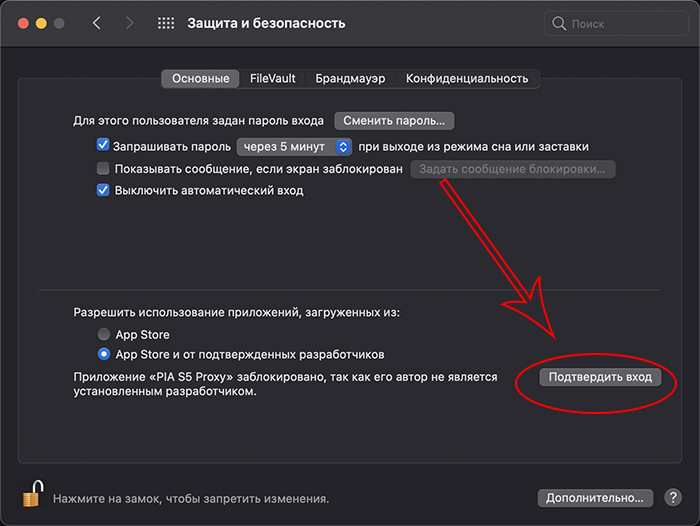
7. PIA S5 代理程序將啟動
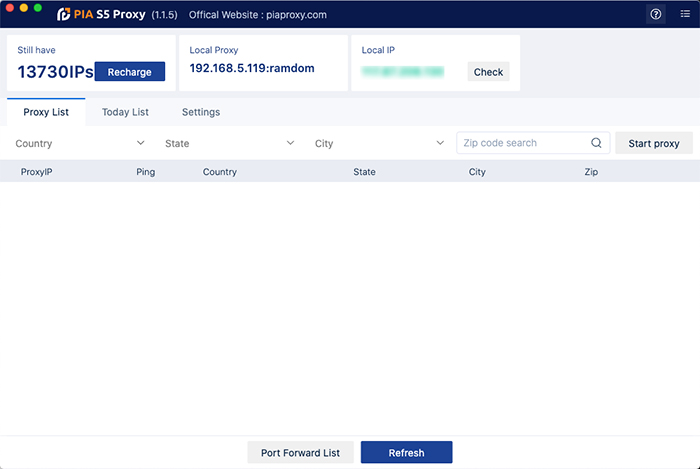
8. 選擇國家、州、城市或 ZIP 搜索,點擊開始代理開始!