Pia S5 Proxy 和 XLogin 的集成教程

步驟 1
下載並安裝 XLogin
步驟 2
添加代理設置
1. 選擇國家、大洲、城市後,點擊“刷新”按鈕,然後右鍵選擇代理IP和端口

2. 然後點擊下面的端口轉發列表,複製剛才選擇的端口號

3. 打開XLogin瀏覽器並點擊New browser profile

4. 點擊設置代理服務器

5. 開啟代理服務器,代理模式選擇Socks 5 Proxy
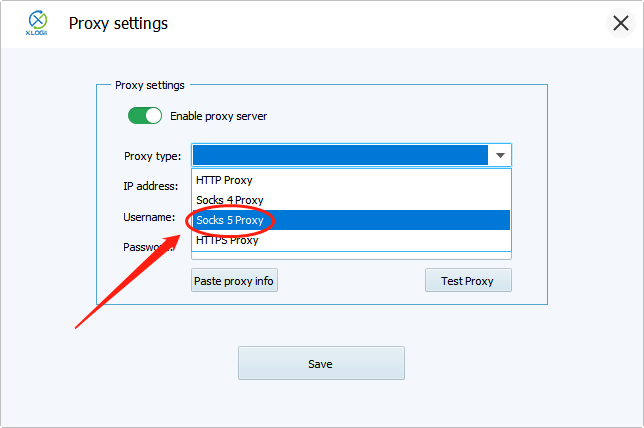
6. 輸入代理憑據(IP和端口)來測試代理

7. 檢測到代理IP成功後,點擊確定
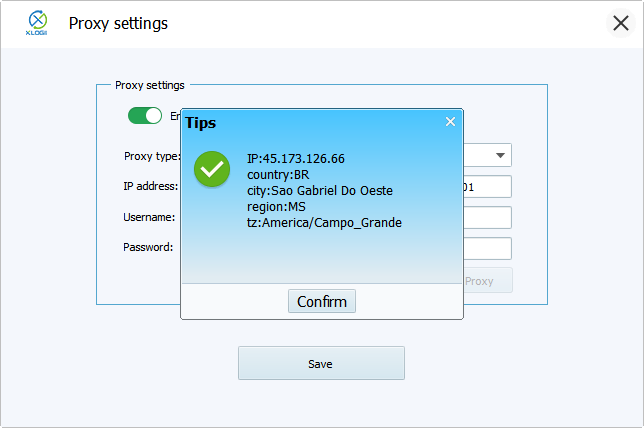
8. 然後我們點擊保存配置文件





























































