Integration of Pia S5 Proxy and Android

Step 1:
Configure the proxy
Step 2:
Find the network proxy Settings
Settings > WLAN > wireless network
1. Open your Android phone settings
2. Click "Connect", and then click "WI-FI"
3. Press and hold the name of the wireless LAN you are connecting to
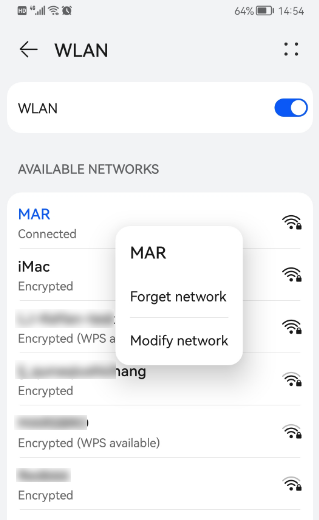
Step 3:
Set up and use a proxy server
Manage Network Settings > Display advanced options > Manual > address and port > Save
1. Select Manage Network Settings
2. Click Show Advanced Options
3. The proxy server is set to: Manual
4. Fill in the local proxy address and port
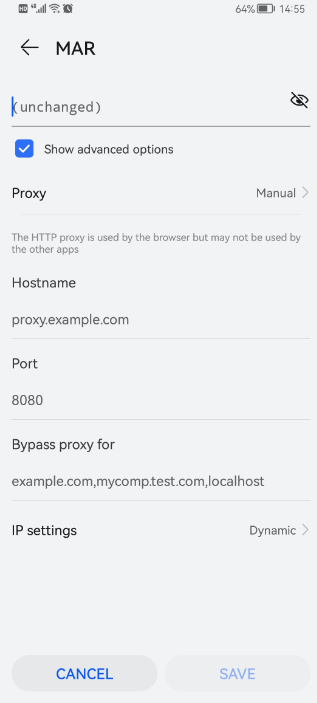
5. Click "Save"
The proxy succeeds after the previous steps are complete
< Previous
Integration of Pia S5 Proxy and Macos


























































