lntegration of Pia S5 Proxy and Mulogin

Step 1
Download and install Mulogin
Website:https://www.mulogin.com/?p=PIA
Step 2
Add proxy settings
1.After selecting the country, continent, and city, click the "Refresh" button, and then right-click to select the proxy IP and port
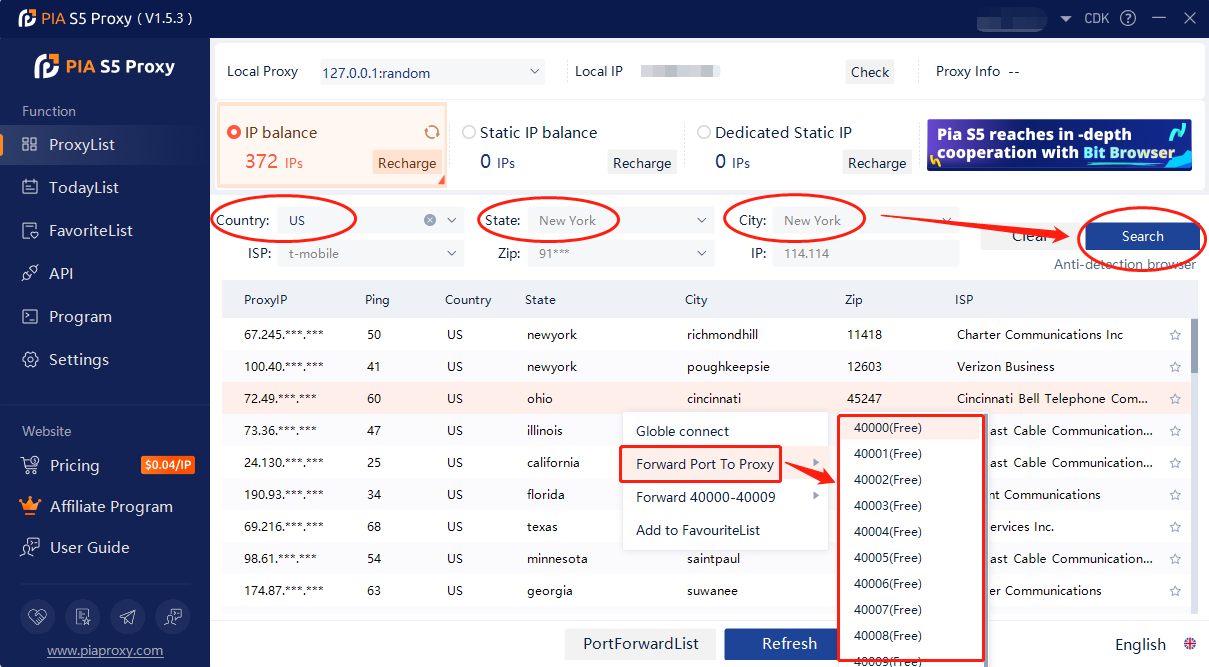
2.Then click the port forwarding list below and copy the port number you just selected
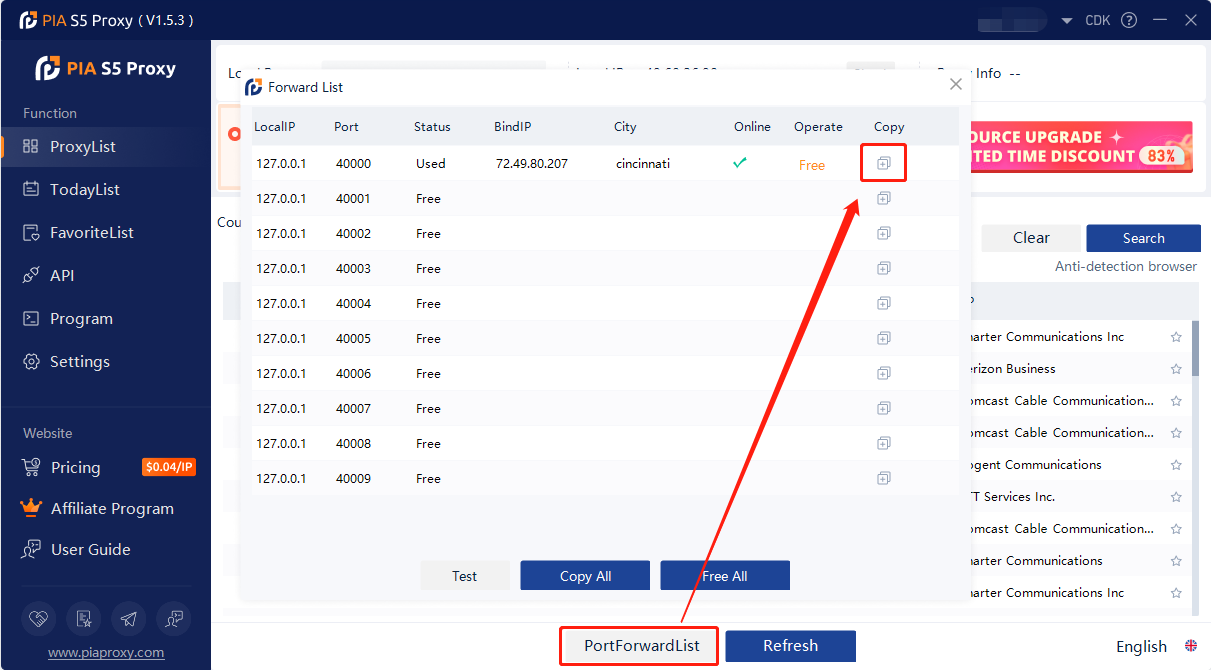
3.Log in to the mulogin interface, click "Add Browser" --> find "Basic Settings" --> select "socks5" and enter the "local proxy" displayed in pia, the port is the 40000 selected before.Then click "Check Network", if green is displayed, the proxy is successful!
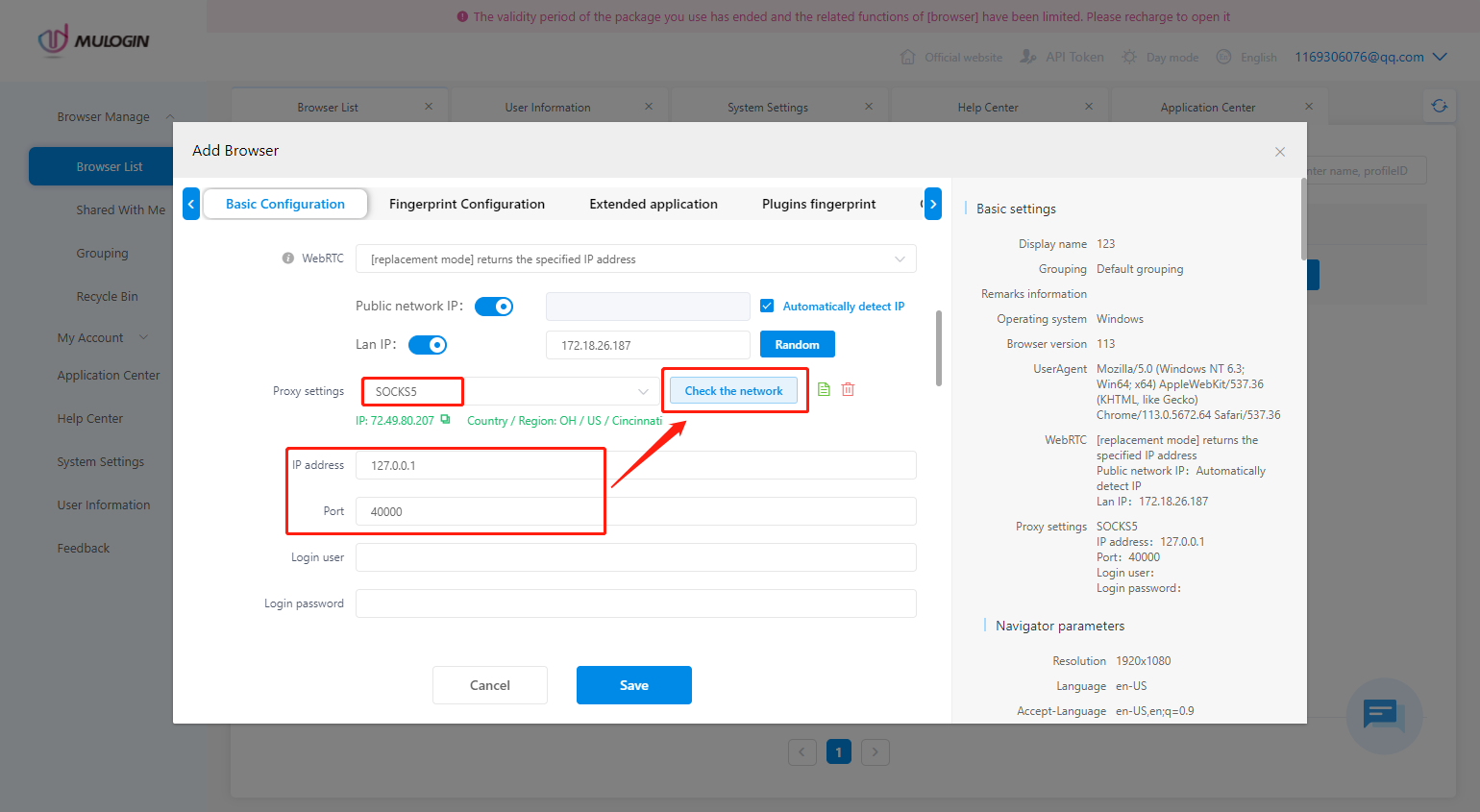
4.hen click "Save" to complete the proxy settings



























































